We all use WhatsApp.
If you’re reading this, chances are you’ve opened it today—maybe even a few times already.
And as Nigerians, we use it for everything.
To check in on family—both here and in the diaspora.
To laugh at that trending video that’s already in five different groups you’re in.
To watch people’s statuses.
Everything seems to find its way to WhatsApp.
It’s basically how we connect these days.
But here’s what most people don’t realise:
The same app we use to forward memes and watch status updates has quietly become one of the most powerful tools for business, thanks to something called WhatsApp Business.
In our last blog post, we explored how transformational ChatGPT can be for businesses, especially when used the right way.
This week, we’re bringing it closer to home with the most-used social media platform in Nigeria: WhatsApp.
But not the way you think.
Then Came WhatsApp Business:
WhatsApp Business launched in January 2018—and with it came a whole new world of opportunity for business owners, big and small.
Before then, WhatsApp was just a text-enabled platform, but now? It’s a full-on business tool—one that lets you create a profile, automate conversations, organise your orders, and even showcase your products like an online store.
And the best part?
It’s free, easy to set up, and doesn’t require you to be a tech wiz.
So if you’ve downloaded it and still treat it like regular WhatsApp… you’re only tapping into 10% of what it can do.
Let’s fix that.
5 Easy Ways to Start Using WhatsApp Business the Right Way

Step One: Optimise Your Profile
First impressions matter.
And when it comes to your business, you need to take it personally, because it is personal.
Your WhatsApp profile is often the first thing a potential customer sees. It should instantly communicate that you’re professional and trustworthy.
Think of it as your business card—only digital and open 24/7.
Here’s what to focus on:
- Your profile picture—use your business logo or a clean image that represents what you do
- Your display name should reflect your brand name clearly
- Your business description—short, sharp, and clear (e.g., “We deliver custom cakes across Lagos Island in hrs”)
- Working hours—so people know when they’ll get a response
- Website or social media link—make it easy for them to explore more of your business.
Want to step up how your business shows up online?
Check out our latest Instagram post on personal branding for business owners.
Here’s a detailed breakdown to help you upgrade your profile—from a 5/10 to a 10/10.
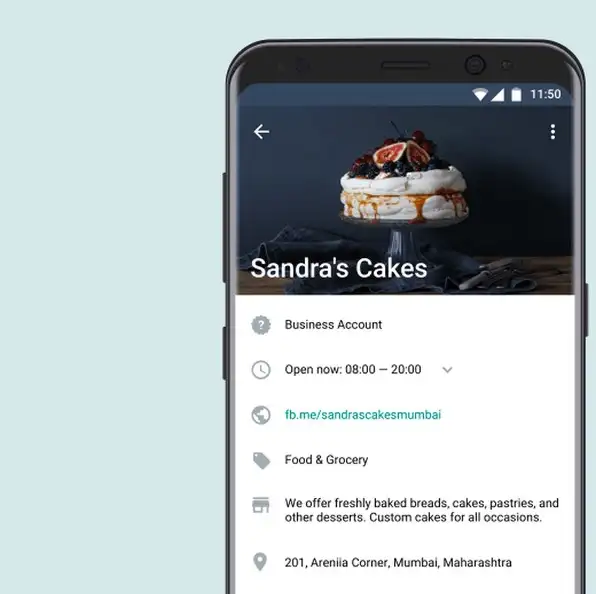
Step Two: Create a product catalogue.
Your customers shouldn’t have to scroll through your media or ask for pictures over and over.
With the catalogue feature, you can add:
- Photos
- Descriptions
- Prices
- And even links to each product or service.
It turns your WhatsApp into a mini storefront—so people can browse, click, and ask to order without stress.
Pro Tip: Keep it simple. Start with your top 3–5 bestsellers or most requested services.
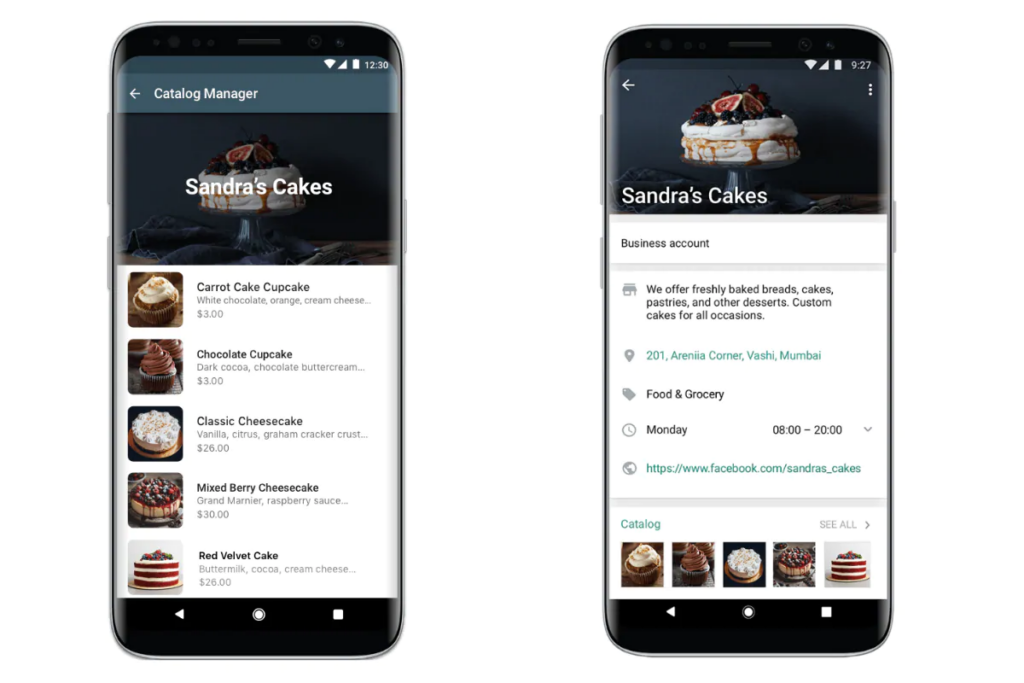
Step Three: Automate Your Responses
WhatsApp Business gives you two underrated tools that can save you hours and make you look 10x more professional:
A) Greeting Messages
This is your automatic “hello.” It gets sent to anyone messaging you for the first time (or after 14 days of no activity).
Use it to set the tone, introduce your business, or point them to key info—like your catalogue.
Example:
“Hi there! 👋 Thanks for reaching out to [Your Business Name]. Check out our catalogue here [insert link], and feel free to ask any questions!”
B) Quick Replies
These are your pre-saved responses to FAQs.
Instead of typing “Delivery to Ikoyi is ₦2,000” every single time, just type /delivery and boom—the full message appears.
Use Quick Replies for:
- Prices
- Delivery zones and fees
- Payment instructions
- Working hours
- FAQs (like “Do you deliver outside Lagos?”)
Need help setting them up?
Here’s a simple step-by-step guide to creating Quick Replies:
- Open your WhatsApp Business app
- Tap the three dots (top right) → “Business Tools”
- Tap “Quick Replies.”
- Hit the + to create a new one
- Enter your shortcut (e.g., /delivery)
- Type your message
- Tap Save
These are your pre-saved answers to FAQs.
Check out this resource on WhatsApp for quick replies.
Step Four: WhatsApp Status Still Applies—Just Differently Now
You’re already familiar with WhatsApp Status to post fun and personal updates, but for your business, it can be so much more.
WhatsApp Status is a trendy way to tell shoppers what’s new, what’s hot, and what they didn’t know they needed yet.
Use it to:
- Showcase new arrivals or bestsellers
- Drop a quick 30-second product demo
- Share limited-time deals or behind-the-scenes clips
📌 Pro Tip: Use free design tools like Canva to create stylish, branded status updates.
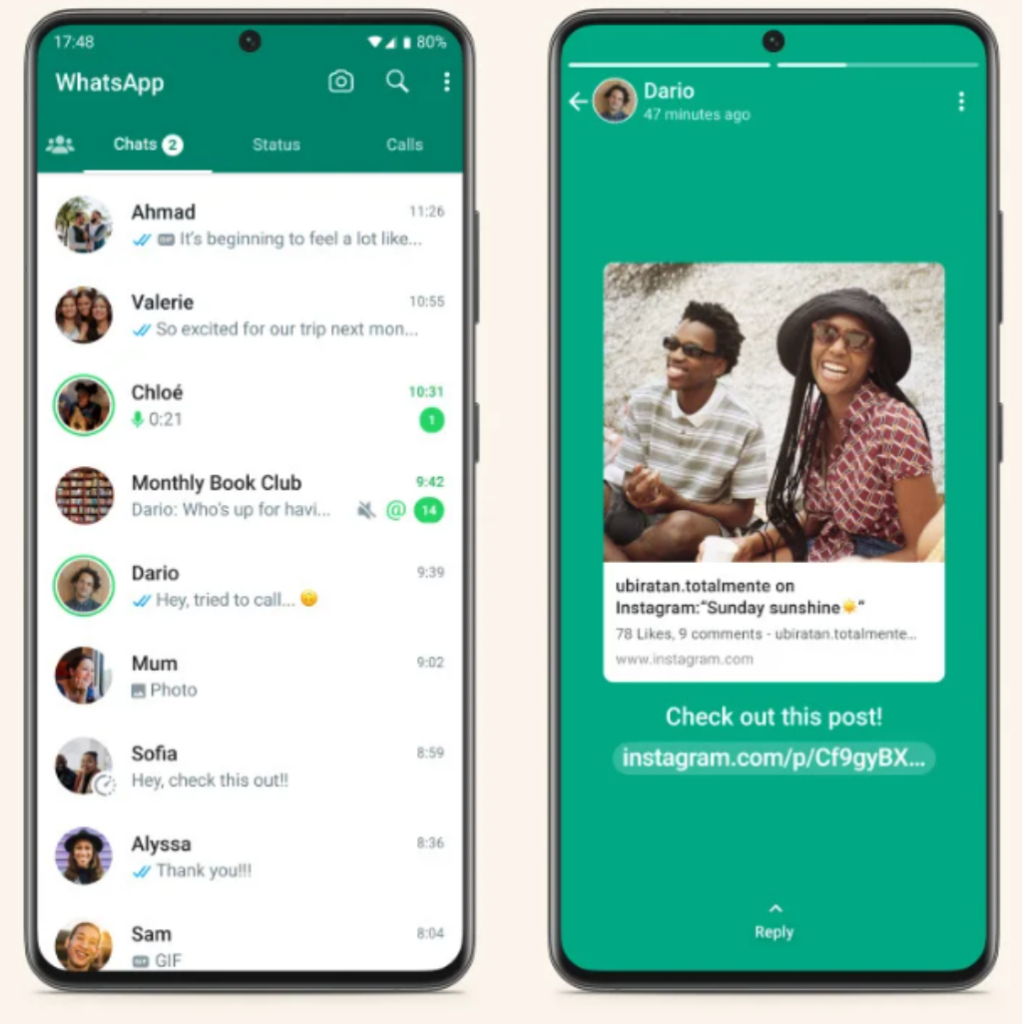
Step Five: Use Broadcasts and Groups The Smart Way
With Broadcasts, you can send one message to up to 256 contacts at once without starting a group or revealing who else got the message. It keeps things personal and private—and makes your business feel more intentional, not spammy.
On the other hand, groups let you build a small community around your business. Think VIP customers, loyal fans, or people who signed up for early access. You can drop updates, answer questions, or even host mini flash sales.
📌 Our take? Use broadcasts when you want privacy and directness. Use Groups when you want to build community and get people talking.
Either way, both features help you stay top-of-mind and keep your customer conversations alive—and that’s gold for any business owner.
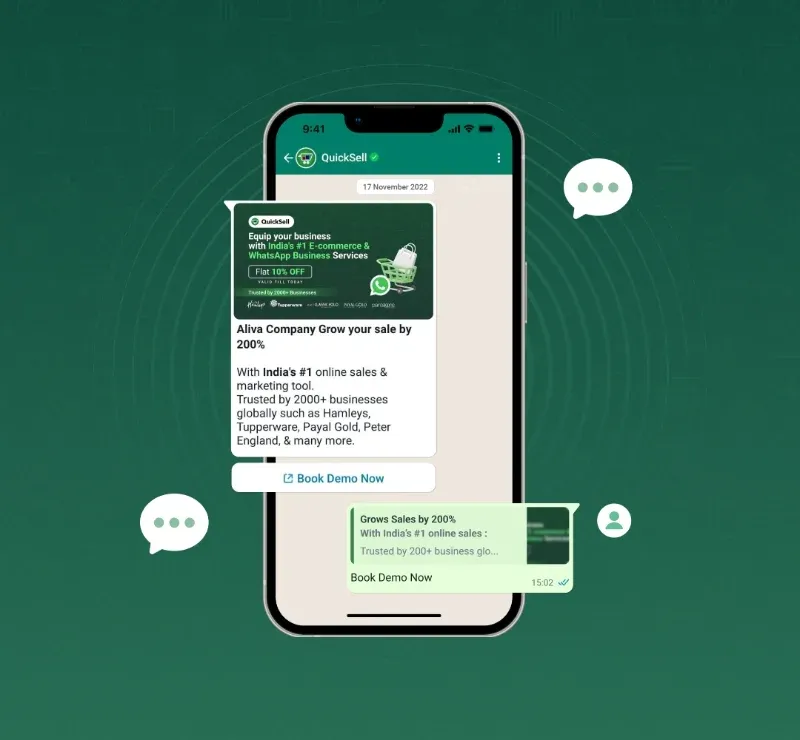
Conclusion
You already have the app.
You already have the customers.
Now, you’ve got the playbook.
Don’t just use WhatsApp.
Use it like a business owner.



